How to migrate an employee from Zero clicks/Full auto mode to silent mode?
Sahil (TeamLogger)
Last Update 2 tahun yang lalu
To migrate an employee from zero clicks mode/full auto mode, please follow the below steps.
Step 1) Disable full auto mode from Admin> Users> SETTINGS option for individual users. (Admin> Users> Bulk Settings Editor> for all the existing users)
Step 2) Restart the user's computer
Step 3) Quit the TeamLogger application and then uninstall it from the control panel.
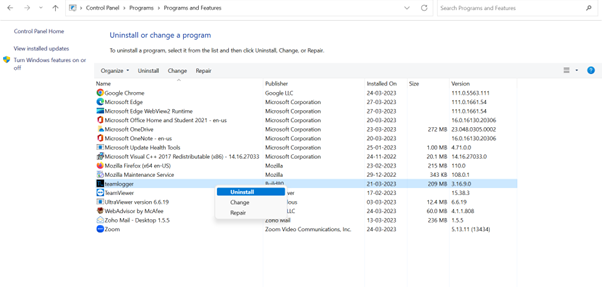
Step 3) Assign an employee code for the user from Admin> Users> PROFILE menu.
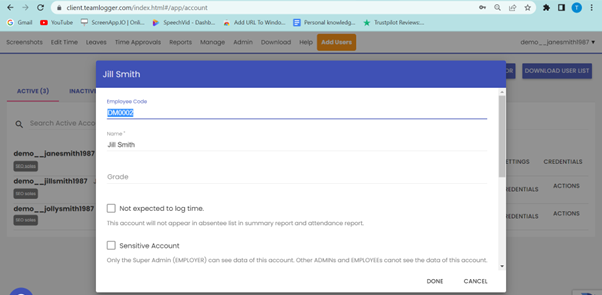
Step 3) While installing the silent mode tracker, please ensure that you enter the exact employee code that you assigned in step 2.
Note: You can download the silent mode tracker from the Download option.

