The loading indicator keeps loading indefinitely in the time application
Sahil (TeamLogger)
Last Update 2 jaar geleden
To fix the issue related to the indefinitely loading indicator on the timer application, please follow the below steps
Step 1) Try clicking on the blue reload link on the timer application
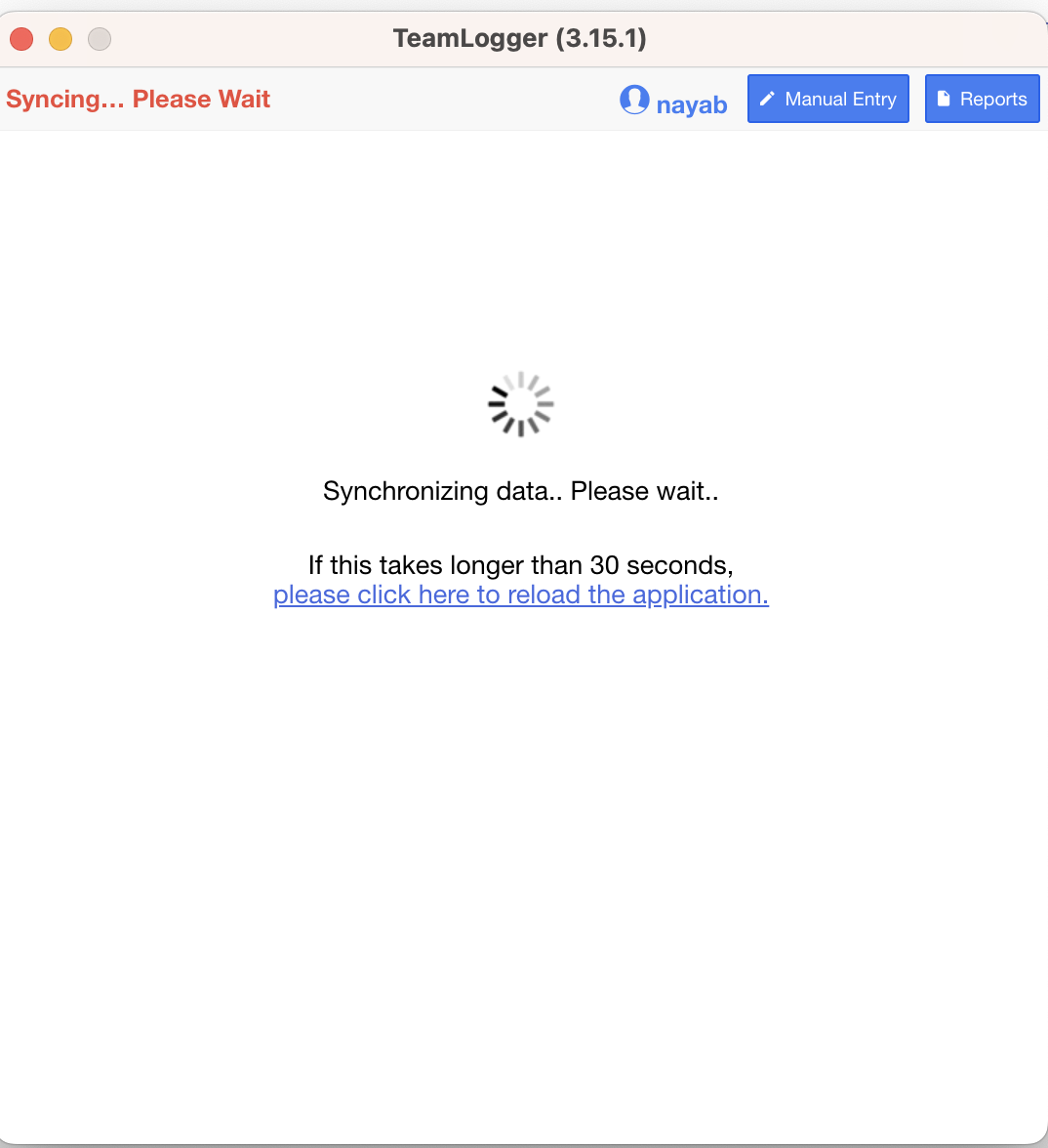
If the above steps do not work, then try these steps
Step 2) Go to the %AppData% folder
Step 3) Delete Teamlogger folder from that folder
Step 4) Download and install the latest version of Teamlogger application

