Troubleshooting Installation: Enable installation of applications that are not from Windows Store.
Sahil (TeamLogger)
Last Update 2 года назад
To enable the installation of applications (TeamLogger) that are not from the Windows store, please follow the below steps.
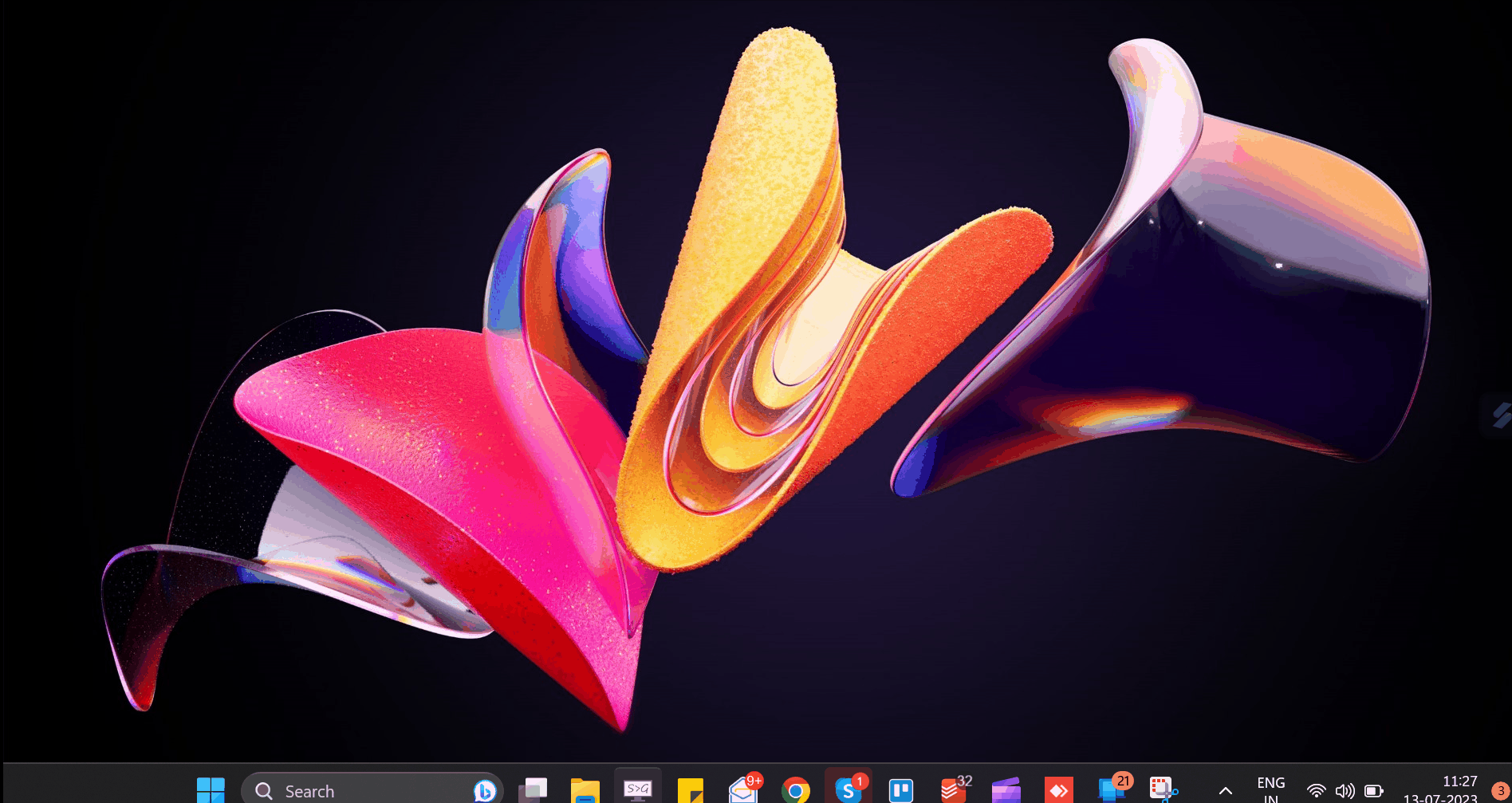
Step 1) Click on Windows Settings
Step 2) Click on the Apps menu
Step 3) Click on Advanced App settings
Step 4) Select "Anywhere" from the Choose Where to get apps menu

