Approving leaves
Sahil (TeamLogger)
Last Update 2 года назад
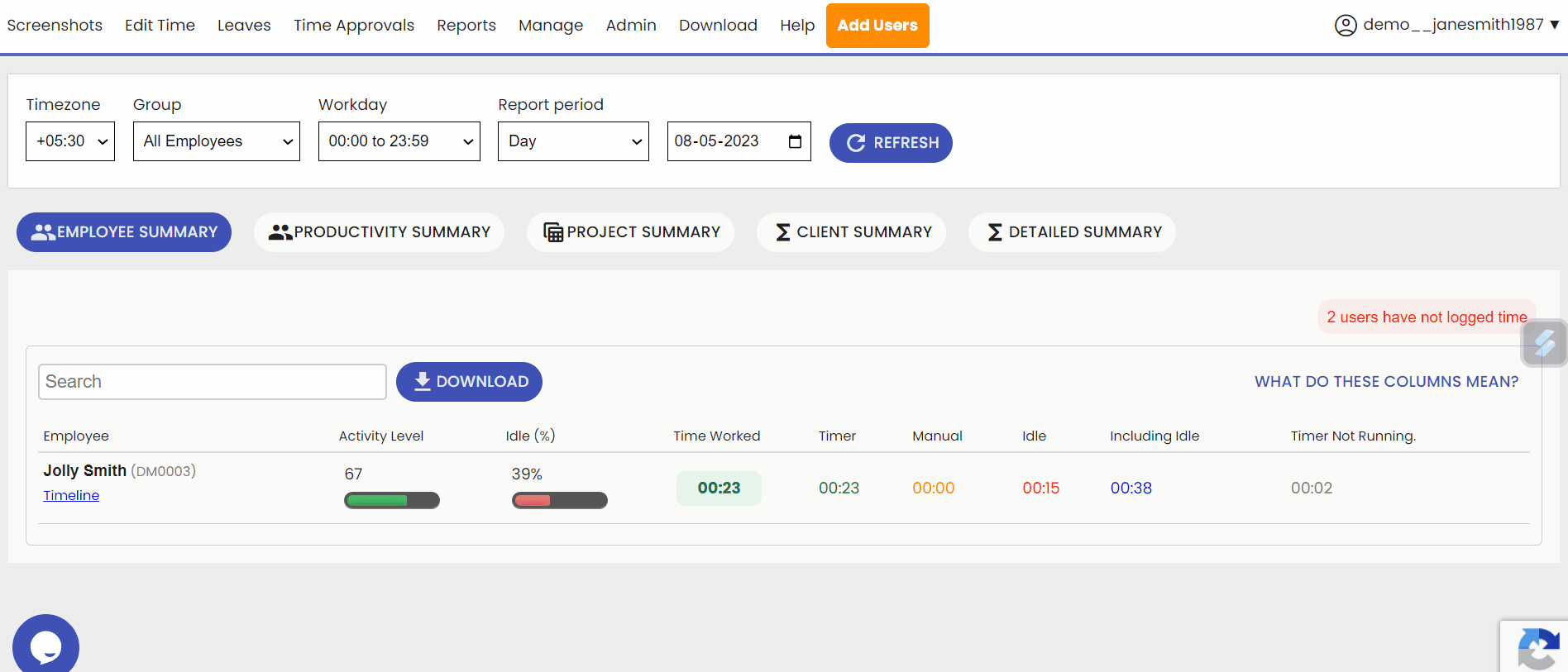
The leave approval process in TeamLogger involves admins and group managers receiving email alerts when employees apply for leaves. They can view and take action on the pending leave requests from the "Leaves" option on the dashboard.
Once approved, the employee receives an email alert, and the leave is updated in their leave balance. This process ensures a streamlined and efficient leave approval process, keeping everyone informed throughout.
Step to approve or reject leave applications:
Step 1) Click on the "Leaves" option on the dashboard and then click on the "Pending Approvals" tab.
Step 2) Click on Approve
Next Article: Leave cancellations (https://teamlogger.tawk.help/article/leave-cancellations)

