Leave Reports
Sahil (TeamLogger)
Last Update hace 2 años
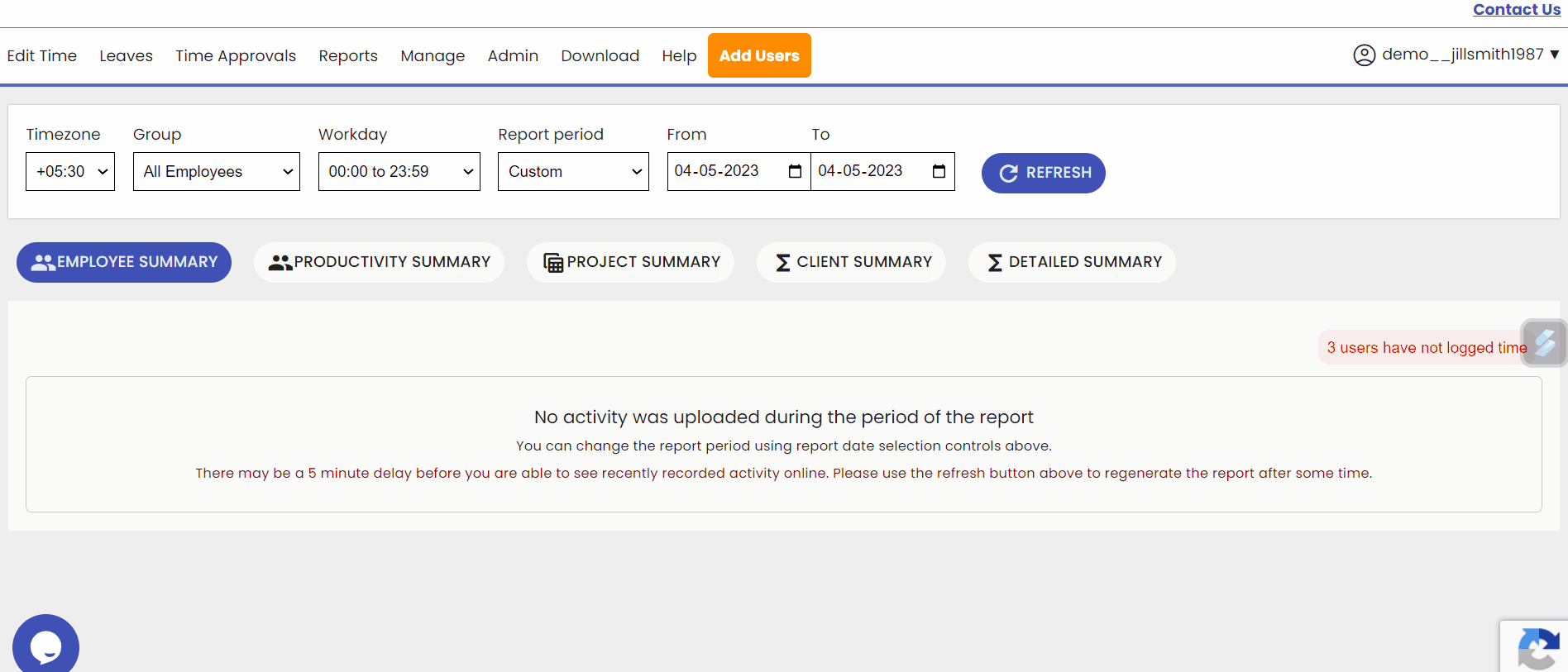
The leave report in TeamLogger software is a useful tool that displays the leaves taken by employees, along with their attendance counts. It allows managers to keep track of their team's absences and plan accordingly. This report provides a comprehensive overview of each employee's leave history, which can help in monitoring and managing their performance.
Steps to view leave report:
By clicking on the "Leavs" option in the TeamLogger dashboard, you can view the leave history. This report displays the leaves that employees have applied for, along with their remaining leave balance. Additionally, you can access other tabs in the report, such as "Pending Approvals" and "Cancellations," as well as "Recently Approved" and "Rejected" leaves.

