How do I add employees to my company account?
Sahil (TeamLogger)
Last Update pred 2 rokmi
Adding timer mode users: You can invite new employees by clicking on the ADD EMPLOYEES> Invite Timer Mode User option on the dashboard.
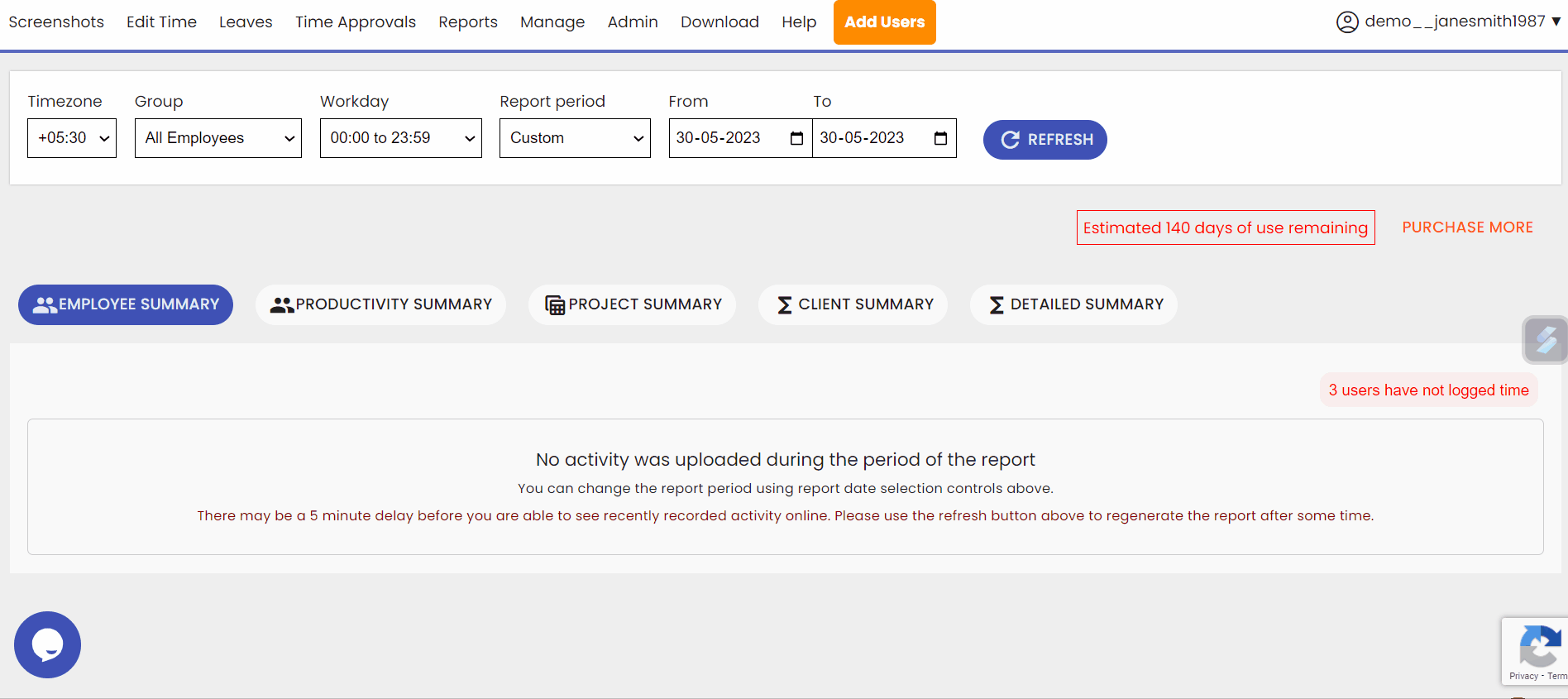
Adding Silent mode users: You can download the silent mode tracker from the admin computer and then share the downloaded file with the end user and install the silent mode tracker on their computer. The silent mode tracker can be downloaded by clicking on Add Users >Add Employee With Silent Mode Tracking.

