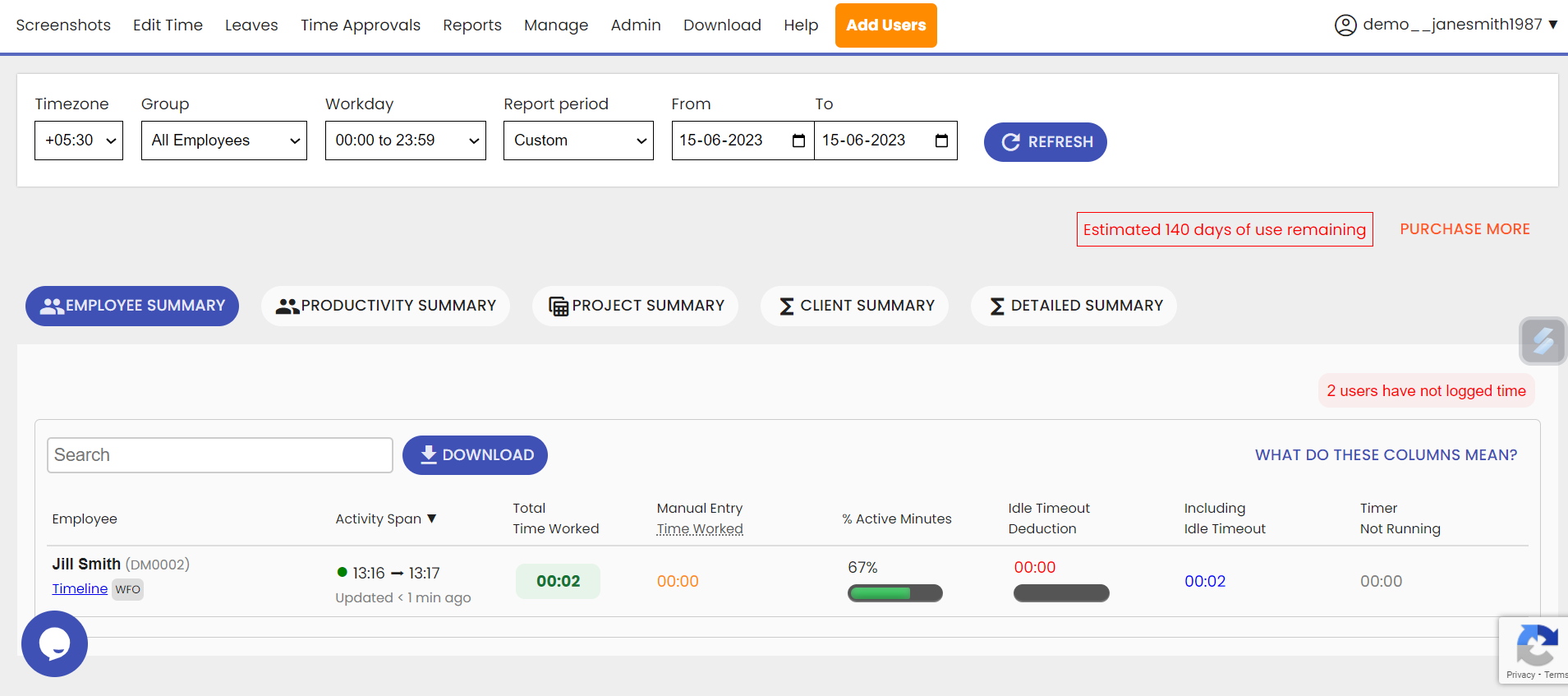How do I check if my employees have accepted the invitation and started the tracker?
Sahil (TeamLogger)
Last Update hace un año
There are two ways to check if your employees have accepted the invite sent by you.
1. The user will appear in the Settings > Users Settings > Active list after signing up on TeamLogger.
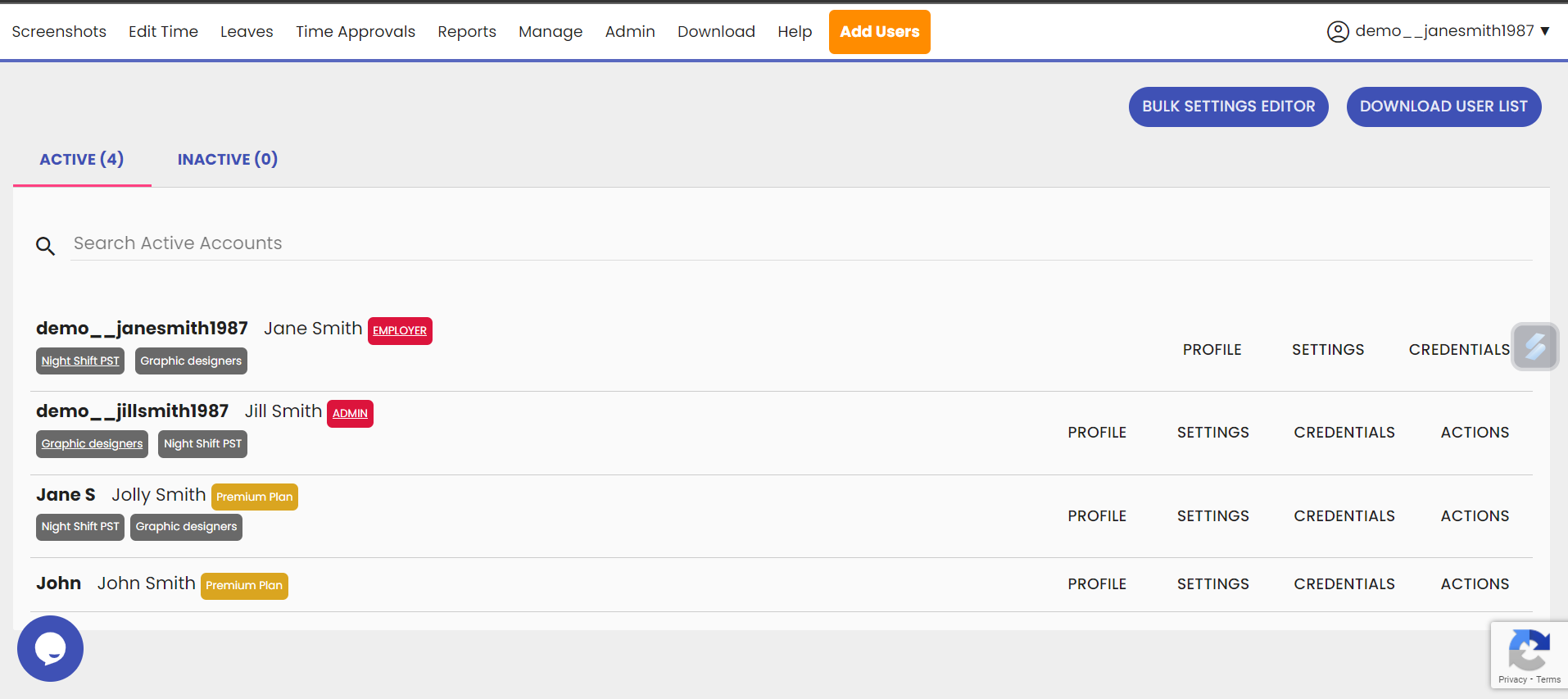
2. The user will appear in Reports> Summary Report after starting the trackers starts on their computer.