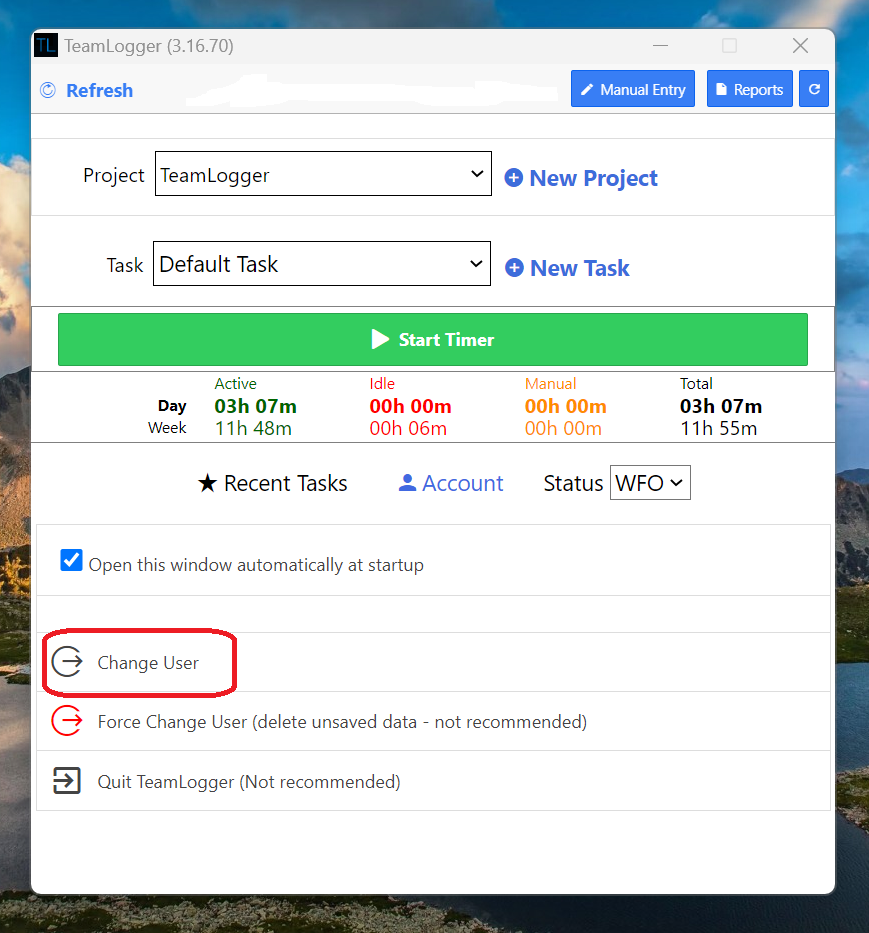How do I change the User from the tracker?
Sahil (TeamLogger)
Last Update год назад
Step 1 - Click on "Take a break" from the tracker.
Note: In case, the "Take a break" option is not visible on the tracker please refer to the below link
https://teamlogger.tawk.help/article/how-do-i-enable-break-option-for-my-zero-click-mode-user
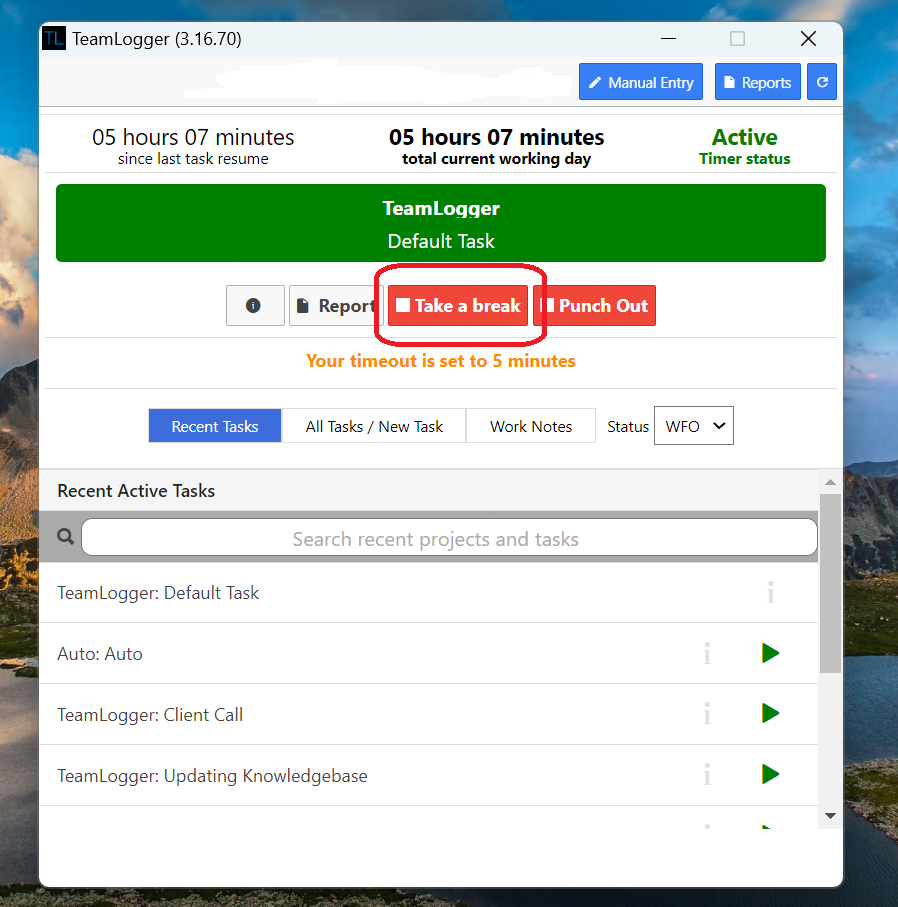
Step 2 - Click on "Account"
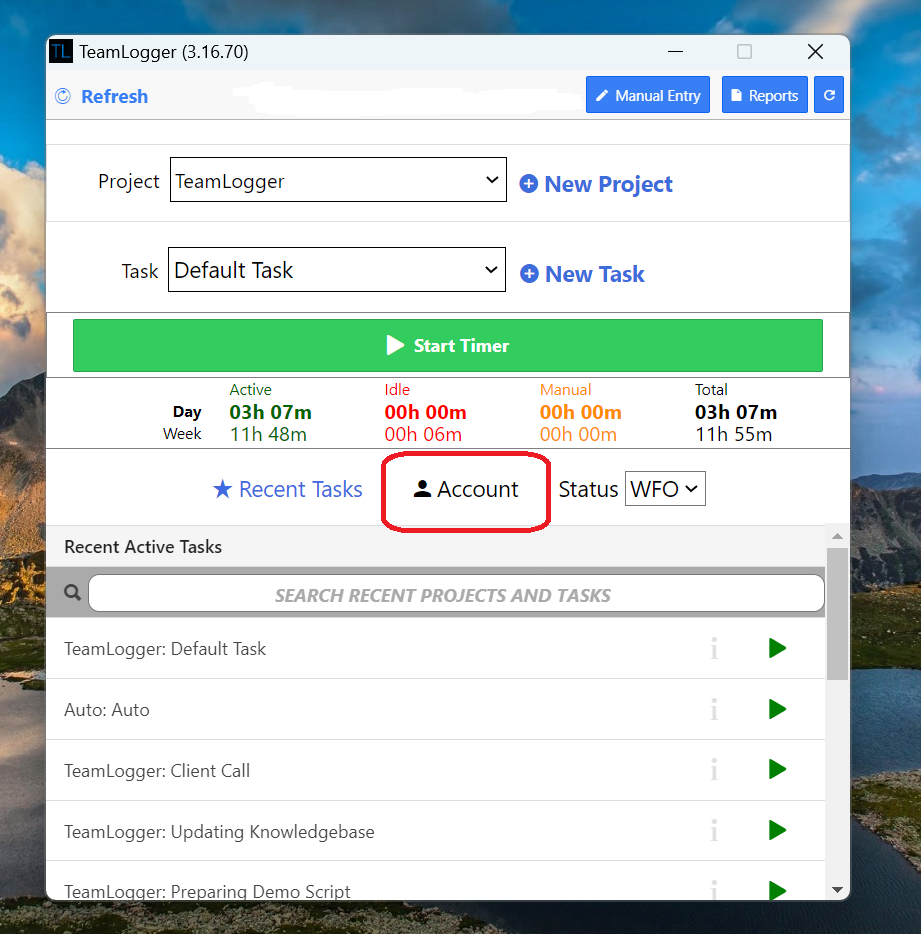
Step 3 - Click on "Change User"