How to change username of an employee.
Sahil (TeamLogger)
Last Update vor 2 Jahren
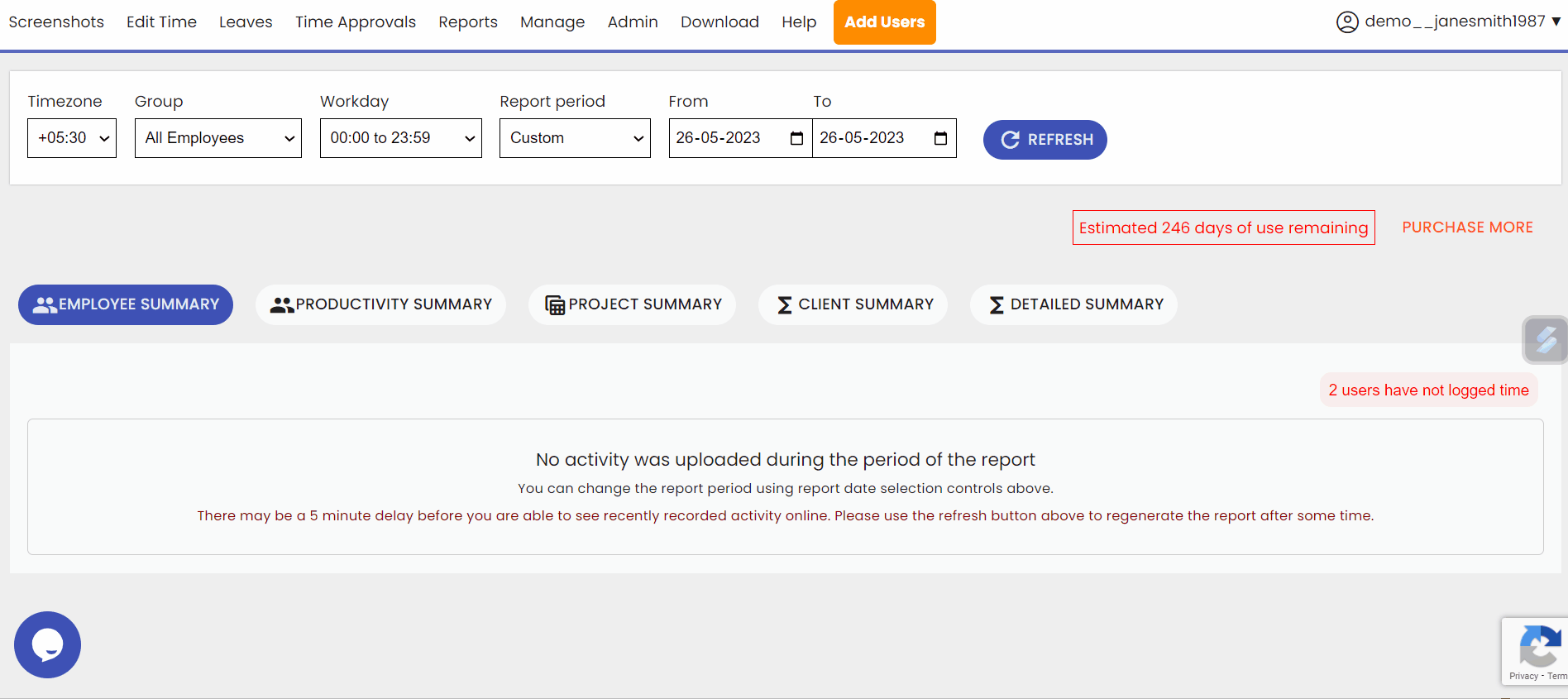
To change the username of an employee, please follow the steps given below.
1) Go to Admin> Users> menu
2) Click on "Credentials" in the row corresponding to the user whose username you want to change
3) Click on Change Username
4) Enter the desired username and click on Confirm

