How to install silent mode tracker in 32 bit systems?
Sahil (TeamLogger)
Last Update hace 3 años
Step 1: Click on the below link to download the Microsoft Visual C++ Runtime
https://aka.ms/vs/17/release/vc_redist.x86.exe
Step 2: Install the downloaded file by double clicking on it
Step 3: Download 32 bit installer from the below location.
https://screenmeterinstallers.s3.us-west-2.amazonaws.com/TLAutoConfigWin_32bit.exe
Step 4: Right click and run as administrator before installing.
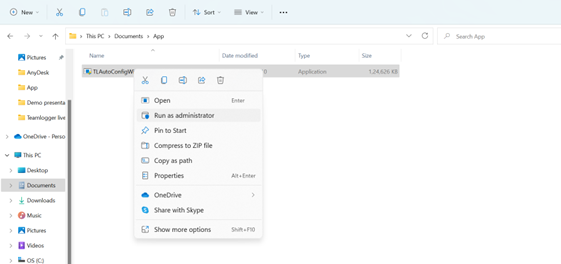
Step 4: Enter your installation key.
This key is visible in your admin or employer account login on TeamLogger.com in Download > Silent mode tracker menu
Step 5: Follow the onscreen instructions

